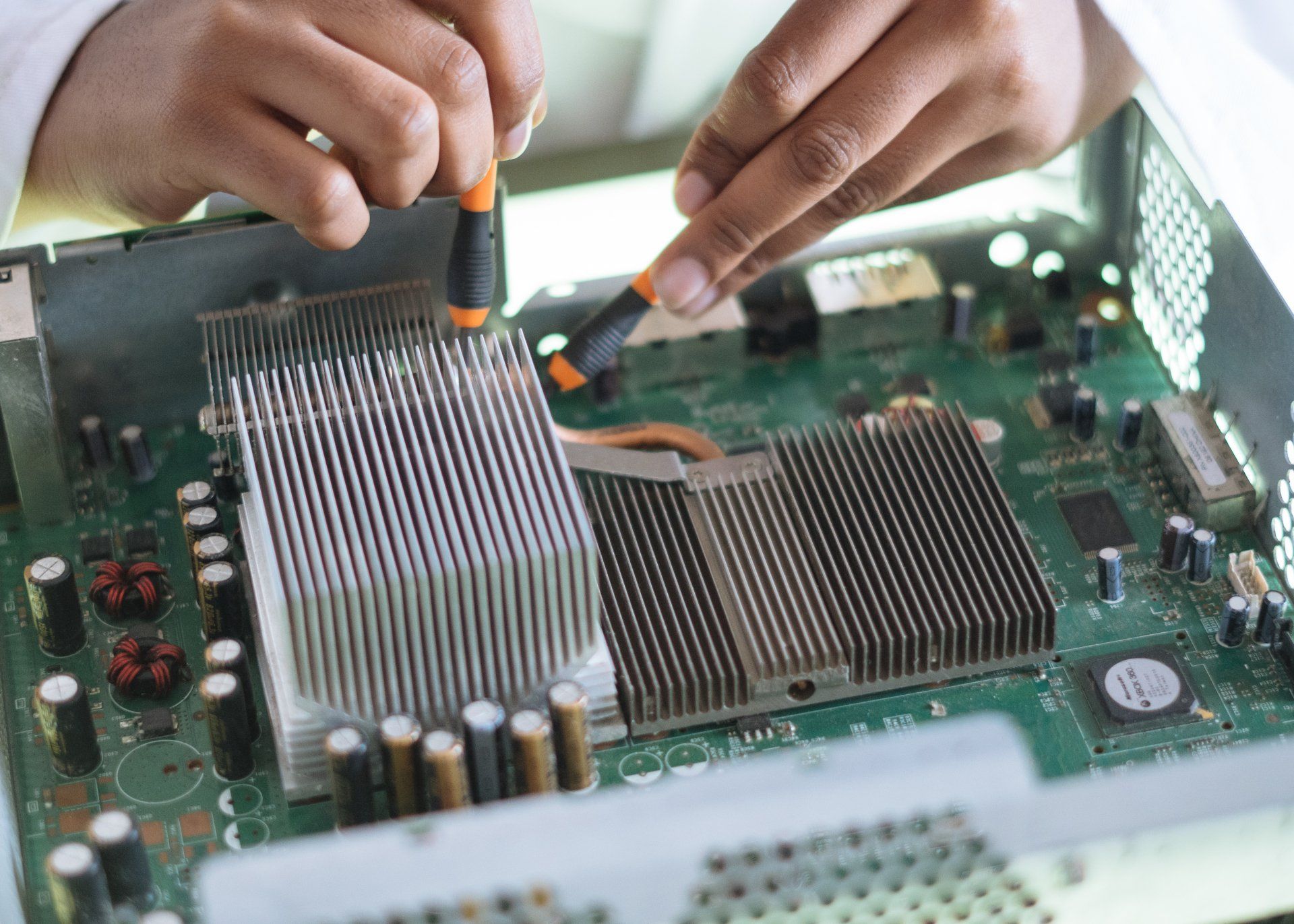Does your computer's time reset the moment you shut down your computer?
Does your computer's time reset the moment you shut down your computer?
If the date and time on your computer go back to date of January 1, 1990 at 12:00 PM, you may have a CMOS battery problem. This article will show you how to locate and replace the CMOS battery inside your computer.
What is CMOS?
CMOS stands for complementary metal-oxide semiconductors, and it's a tiny chip that stores information such as system time as well as other settings for the hardware. The CMOS must be powered up throughout the day to ensure that it can keep the data stored, which is why it is equipped with a battery. The battery that runs the CMOS is the CR2032, which is a tiny coin-like battery that can last for 10 years without any issues.
It is possible that you do not even notice that your system's dates have changed since most computers attempt to sync to the local time and date when they boot, as well as when connected to the Internet. Another method to determine whether your CMOS battery may be failing is to look for any issues like those that occur during bootup:
- CMOS Battery Failure
- CMOS Checksum Error
- The battery voltage in the system is too low.
- CMOS Read Error
If you see any of these issues on your bootup screen, it's probably the right time to change the CMOS battery. What can you do? Follow these simple steps below to replace the battery in your CMOS and restore your computer in top shape.
How do you change the battery of your CMOS?
The first thing you'll need to do prior to beginning these steps is to purchase one of the CR2032 batteries. They are a fairly well-known battery, and you will get them from most electronic stores and some even at major retail stores.
- Unplug your laptop from all of the cords currently connected.
- Place your computer up on one back with the motherboard facing the ground.
- You can open the computer case by removing the screws that are on the back of the case.
- Take off the case's side and look for the CMOS battery on the motherboard.
- Take the current CMOS batteries from their holders.
- Install the new CR2032 battery in exactly the same manner as the first one was installed. (Do not reverse the battery or install it in reverse)
- Reassemble the computer case to its original position and plug it back into the computer case.
- Restart the computer, and you'll be ready to go.
If the issue is not resolved and you continue to get errors, it could be that you have installed the battery incorrectly, or it may not be pressing completely. Verify that the batteries' ''+" side is facing toward you, then press the battery with a firm force to ensure it's correctly positioned in its holster.
If that doesn't solve the issue, or if there are problems with other aspects, then calling a PC repair company like us is a fantastic method to avoid time and effort. A PC repair expert will eliminate the possibility of damaging your computer or causing larger issues while auto-repairing your PC.